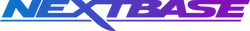622GW
622GW
$399.99$299.99
or 4x $75.00$399.99$299.99
or 4 payments of $75.00- Overview
- Specification
- Installation
622GW
All eyes on the road
Resolution
Touch Screen
Intelligent Parking Mode
Emergency SOS
Wi-Fi
Steady
Alexa
W3W
10x - GPS
GPS Tracking
Click & Go Pro Mount
G-Sensor
Reflection Free Lens
Wide Viewing Angle
Enhanced Night Vision
Auto-Sync
My Nextbase Suite
Loop Recording
Night Vision
Enhanced Night Mode
Extreme Weather Mode
Super Slow Motion
Wide Dynamic Range
High Dynamic Range
Free 32GB SD Card and 2-day delivery
Use code HOLIDAY15 for an additional 15% off SITEWIDE!
Product Overview
Specification
Installation
Customer Reviews
Always-on safety
Big on protection
Stay visible on the grid
Precise location sharing enabled by what3words tells the emergency services exactly where you are – even if you aren’t sure.
Pay at your own pace. With Affirm, you can choose from smarter payment options, like 4 interest free payments or monthly payments. Select at checkout. See if you qualify or See terms for details
Pay at your own pace. With Affirm, you can choose from smarter payment options - like 4 interest free payments or monthly payments.
Select at checkout. See if you qualify or See terms for details*
No data, no problem
Embedded precision location technology means emergency services can find you to within 3m, anywhere on Earth. Your location: always known and easy to share
Emergency SOS response
An ally in an accident
Crash detection feature automatically notifies emergency services if no movement is sensed after impact. The 622GW has got your back – wherever you are
24/7 protection
Intelligent Parking Mode uses a motion sensor to guard your car even when you aren’t there, giving you peace of mind every day, everywhere.
Never miss a moment
Capture the world with your onboard all-seeing eye. Glorious high-quality 4K and advanced image stabilization means no detail missed, no detail too small – and no blurring.
No blurred moments
Image Stabilization Off
Image Stabilization On
Rock steady, detail heavy
Digital image stabilization reduces vibration enabling crystal clear, slick footage. Always capture the finer details of the world around you.
“Alexa...”

Get directions

Play music

Make a call

Check the
weather

Find a
parking space
Voice control built-in
All the Alexa features you love, now in your car. You don’t need to lift a finger to call home, play your favourite tune or save dash cam recordings – let Alexa do it for you while you keep your eyes on the road and your hands on the wheel.
#Nextbase on the road
Professional Installation
Plug in protection
Get ready for the open road, fast, with our expert installation service.
Discover our rear-view cameras & accessories
Our most popular option, Pair it with your Dash Cam to create a front and rear dash cam and know you have all the angles covered.
This camera connects directly to your Dash Cam and records the rear view of your journey, so if there's a rear impact, you'll be covered.
Capture vehicles beside you as well as your passengers for a complete view of everything that happends inside and around your car.
Our best Dash Cam yet
Customer Reviews
Need help with setup and installation?
Best Buy can help. Set an appointment with your local store.
100% Certified.
Up to 30%
Savings
Get great value with Dash Cams that were previously returned, exchanged or used as demos. Backed by a 6 month warranty.
Need help with setup and installation?
Best Buy can help. Set an appointment with your local store.
100% Certified.
Up to 30%
Savings
Get great value with Dash Cams that were previously returned, exchanged or used as demos. Backed by a 6 month warranty.
Dash Cam Essentials
What’s in the box
Resolution
Touch Screen
Intelligent Parking Mode
Emergency Response
WiFi
Image Stabilization
Alexa
What3words
10x GPS
GPS Tracking
Click &Go Pro Mount
G Sensor
Reflection Free Lens
Wide Viewing Angle
Enhanced Night Vision
Auto Sync
My Nextbase Suite
Loop Recording
Night Vision
Enhanced Night Mode
Extreme Weather Mode
Super Slow Motion
Wide Dynamic Range
High Dynamic Range
Dash Cam Essentials
What’s in the box
Resolution
Touch Screen
Intelligent Parking Mode
Emergency Response
WiFi
Image Stabilisation
Alexa
What3words
10x GPS
GPS Tracking
Click &Go Pro Mount
G Sensor
Reflection Free Lens
Wide Viewing Angle
Enhanced Night Vision
Auto Sync
My Nextbase Suite
Loop Recording
Night Vision
Enhanced Night Mode
Extreme Weather Mode
Super Slow Motion
Wide Dynamic Range
High Dynamic Range
At a glance
4K
The ultimate Dash Cam recording
When a Rear Cam is attached
Emergency Response
Nextbase Emergency SOS
can alert the emergency services
Master Process
Why is it useful?
Touch Screen
Touch screen from the 322GW up
Easy selection
Image Stabilization
4K on the go
What’s in the box
WiFi
Share video and photo files directly
Wi-Fi can be very useful
Dash Cam to phone connection
Dual file recording
Wi-Fi connection
Parking Mode
How does this work?
Turn it 'ON' or 'OFF'
G Force Assistance
Enhanced Night Vision
The feature for low-light conditions
Wide Viewing Angle
140 Degrees
Capture more detail
What3words
In need of assistance but don’t know where you are?
That's not all
Loop Recording
What is loop recording on a Dash Cam?
Assorted file segmentation
Regular SD card formatting is essential
Dash Cam loop recording time
10x GPS
Combined satellite connection
Data reading
Built-in with
Reflection Free Lens
How it works in bright sunlight?
Always capture the very best video quality with the Nextbase Reflection-Free Polarising Filter.
GPS Tracking
GPS Tracking
Do I need GPS on my Dash Cam?
Your footage is the evidence
Evidence for the Police
Useful for young drivers
Click&Go PRO Mount
Magnetic Power Mount
Installation
Night Vision
Improved picture clarity
Upper range models
Enhanced Night Mode
Extra security for night time driving
Sensor
Extreme Weather Mode
Invented to battle reduced visibility
Turn it ON or OFF
Super Slow Motion
Motion captured in 1080p/120fps
Playback on MyNextbase Player
Wide Dynamic Range
What is Wide Dynamic Range?
More details
WDR is designed to be used in situations where there is a large difference in foreground and background light levels (there is a wide dynamic range of light). This is useful when viewing number plates at night, which can be tricky when plates are reflective. WDR helps solve this issue by improving the quality and clarity of the image, which is of vital importance when passing on evidence to an insurance firm or the police in the event of an incident.
Multiple frames combined
Alexa
All the features you love from Alexa Voice Control, on the move
Simply say, “Alexa, play BBC Radio 1” or "Alexa, what will the weather be like in London today?”
Ask, "Alexa, how do I get to Manchester?” and turn-by-turn directions will automatically be shown on your smartphone using your chosen map provider.
Talk directly to your Dash Cam with Alexa built-in to use commands such as "start recording", "stop recording", "protect a recording" and "send to my phone".
Amazon, Alexa and all related logos are trademarks of Amazon.com, Inc. or its affiliates.
Alexa Skills
| Function | What you say |
Start recording | "Alexa, ask my Dash Cam to start recording" |
Stop recording | "Alexa, ask my Dash Cam to stop recording" |
Take photo | "Alexa, ask my Dash Cam to take a photo" |
Protect a file | "Alexa, ask my Dash Cam to take a photo" |
Screen saver on | "Alexa, ask my Dash Cam to turn screen saver on" |
Screen saver off | "Alexa, ask my Dash Cam to turn screen saver off" |
Picture-in-picture on (show rear cam) | "Alexa, ask my Dash Cam to show rear cam" |
Picture-in-picture on/off (show front cam) | "Alexa, ask my Dash Cam to show front cam" |
Speed display on (show speed) | "Alexa, ask my Dash Cam to show speed" |
Speed display off (hide speed) | "Alexa, ask my Dash Cam to hide speed" |
Enable audio (microphone on) | "Alexa, ask my Dash Cam to enable audio" |
Disable audio (microphone off) | "Alexa, ask my Dash Cam to disable audio" |
Increase video exposure | "Alexa, ask my Dash Cam to increase exposure" |
Decrease video exposure | "Alexa, ask my Dash Cam to decrease exposure" |
For more details please see Alexa Skills Page
MyNextbase Connect App– Nextbase Dash Cam Control
Minimum mobile phone requirements
8+
Android
13+
ios
4.2
Bluetooth
High Dynamic Range
What is HDR?
Bright sunlight
Exposure value (EV) differences
Auto Sync
Bluetooth & Wi-Fi Connectivity
Dual file recording
Once on your phone
Minimum mobile phone requirements
6+
Android
13+
ios
4.2
Bluetooth
My Nextbase Suite
Introducing the MyNextbase Suite: software, app and cloud storage
MyNextbase Player computer software
Windows 7, 8, 8.1 and 10 or OSX 10.9
Processor: Intel Core i5,
Memory: 4GB,
Display resolution: 1280 x 720 or higher
MyNextbase Connect smartphone app
It has been completely re-designed to provide a fresh new look and feel, for enhanced user experience.