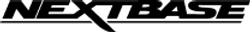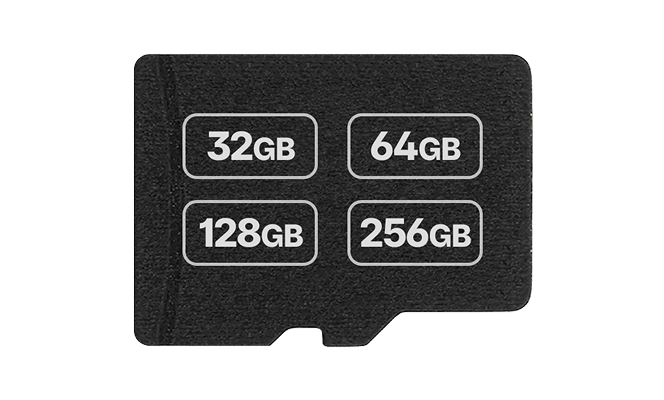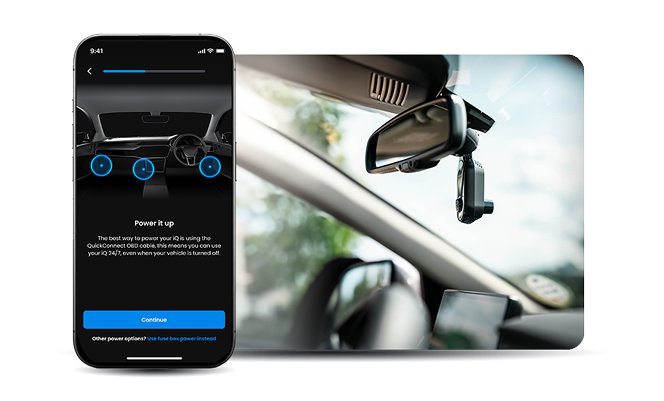Manuals
Firmware
FAQs
Videos
Manuals
Here you can find the latest Piqo manual.
Click the blue arrow to download your chosen manual.
Manuals
Firmware
Firmware for your product
Here you can find the latest firmware for your Piqo Dash Cam.
Firmware
FAQs
1. From the homepage, select "More", at the bottom of the screen.
2. Select "Setup Settings" and tap "Smart Parking"
3. Select "On".
Warning: Smart Parking should ONLY be enabled if your camera is connected with a permanent power supply (live when the ignition is off).
Pair your dash cam with your smartphone using the Nextbase app. The app will notify you when a firmware update is available and guide you through the process. You can also manually update your Piqo firmware by downloading the firmware from the Nextbase website and transfering it to your SD card. To go through the full firmware update process please read our firmware support article - How to pair your Nextbase Piqo Dash Cam to the Nextbase app – Nextbase UK
Enable Pairing Mode on Piqo by pressing and holding the Protect button for 5 seconds to enter pairing mode. The Dash Cam will flash blue once it’s in pairing mode, once flashing blue release the Protect button. To go through the full pairing process please read our pairing support article - How to pair your Nextbase Piqo Dash Cam to the Nextbase app – Nextbase UK
The following voice commands can be used with Piqo:
“Hey Nexy, protect"
“Hey Nexy, witness mode"
“Hey Nexy, stop witness mode"
“Hey Nexy, privacy mode"
“Hey Nexy, stop privacy mode"
Firstly please try and reinstall your Nextbase app, this will clear any old settings. We also suggest turning off any VPN or Anti Virus on your mobile as this maybe stopping the connection.
If this does not resolve your issue please contact our support team.