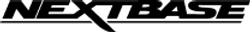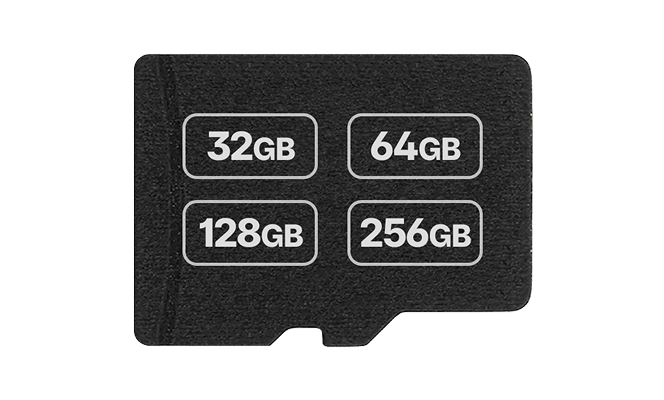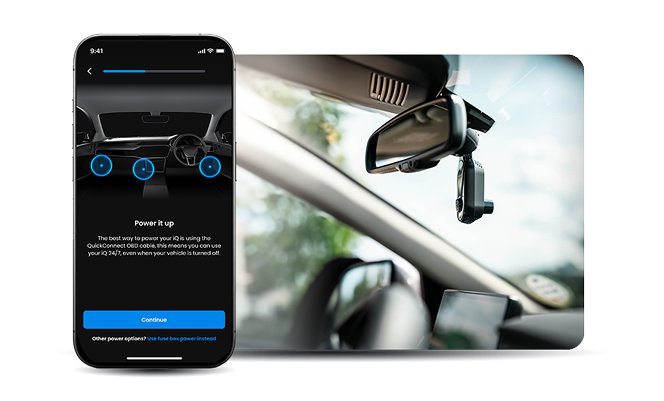If you’re considering buying a Dash Cam for extra security on the road, you might have a few questions, like do Dash Cams record when the car is off? Your Dash Cam’s got you covered 24/7 with a Parking Mode feature whether you’re parked at home, on the street, or in a public car park.
With Parking Mode enabled, your Dash Cam will turn on automatically should it detect anything unusual happening around your car. At Nextbase, all of our Dash Cams have this feature. From entry-level models like the 122 and 222 Dash Cam to the highest-level models like the 622GW and the iQ Smart Dash Cam, you can have peace of mind that your Dash Cam is watching over your car even when you’re not around. Read more about Dash Cams with Parking Mode below.
What is Parking Mode on a Dash Cam?
Dash Cams with Parking Mode protect your car when stationary. Parking Mode works even when your car is turned off, using low-level power from the car's battery. It’s used to keep your vehicle safe from other drivers and vandals when parked. It has an internal G-Force Sensor which powers on if it feels a bump or senses something is happening around your car that you might need to know about.
How does Dash Cam Parking Mode work?
A Dash Cam with Parking Mode works by turning on and recording when it feels a bump or movement around your car. Turning on Parking Mode on means that even when the engine is turned off, your Dash Cam will activate and begin recording when the G Force sensor within the module feels a slight bump.
A Dash Cam with Parking Mode records in 30-second intervals. If your car is bumped twice, your Dash Cam will record both incidents. It’s a great option for those with on-street parking or public car parking.
There’s no need to worry about running down your car’s battery. You can use power Parking Mode by hardwiring the Dash Cam to your car or from your Dash Cam’s battery.
What are the benefits of a Parking Mode Dash Cam?
There are a few key reasons Dash Cams have Parking Mode installed as standard. Here are some of the benefits:
24/7 protection
Parking mode is a pair of eyes when you’re not around. You don’t have to worry about your car no matter where it’s parked, as Intelligent Parking Mode gives you peace of mind that you’ll know exactly what’s taken place should you get bumped by another car. Your Dash Cam will also record vandalism or incidents taking place around the car which can be used for insurance claims or if you need to press charges.
Evidence
Without a Dash Cam, you can’t prove you’ve been involved in an accident. This is another benefit of Dash Cam Parking Mode. Footage will show the exact moment an incident took place and prove liability. This helps progress insurance claims. Your Dash Cam will also capture registration numbers and car make and model should you need to identify the driver.
Security
Dash Cams act as deterrents from vandalism and reckless driving. Having a Dash Cam with Parking Mode installed means you’re less likely to be targeted by criminals.
Impact detection
Intelligent Parking Mode will only turn on if the G sensor within your Dash Cam is triggered, meaning a bump must be detected before it powers on fully. Your Dash Cam will only use low levels of power when necessary.
Dash Cam with Parking Mode FAQs
Want to know more about Dash Cam Parking Mode? Find the answers to some of our frequently asked questions below:
Will Parking Mode drain my car's battery?
If your Dash Cam feels a bump when you’re parked and powers on, power consumption will be incredibly low, so it’s unlikely to affect your car’s battery level excessively. While this feature requires your Dash Cam to be hardwired to your car, you can run it from your Dash Cam’s built-in battery to prevent car battery depletion over time.
Does Parking Mode still work in low-light conditions?
This depends on the Dash Cam you choose. High-resolution Dash Cams typically offer clearer footage in low light conditions so a higher-level model means you’re more likely to benefit from sharper, clearer images. Entry-level Dash Cams with lower resolution will still capture footage when Parking Mode is on, but it may not be as sharp as higher-resolution models.
How do I access footage captured with Parking Mode?
Your Dash Cam will store recordings captured by Intelligent Parking Mode. If the bump your Dash Cam detects is over a pre-set value, it will automatically be exempt from being lost. This is due to loop recording, so you don’t have to worry about losing potentially crucial footage.
Is it worth investing in a Dash Cam with Parking Mode?
Yes! Parking Mode is a second pair of eyes when you’re not around. It adds another layer of security when parked so you don’t have to worry about being involved in an incident and not knowing how it’s happened. It can help with insurance claims and could be crucial if you need to press charges.