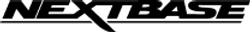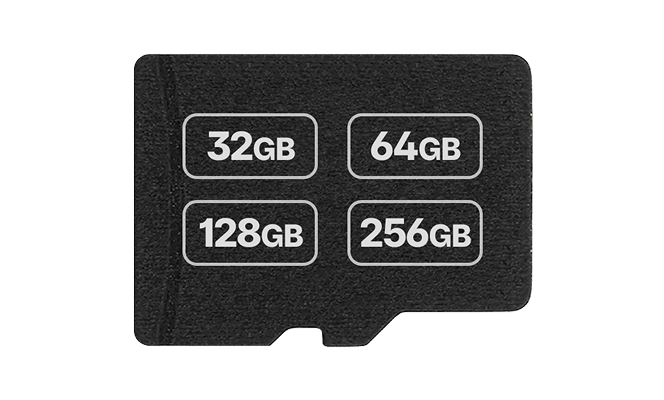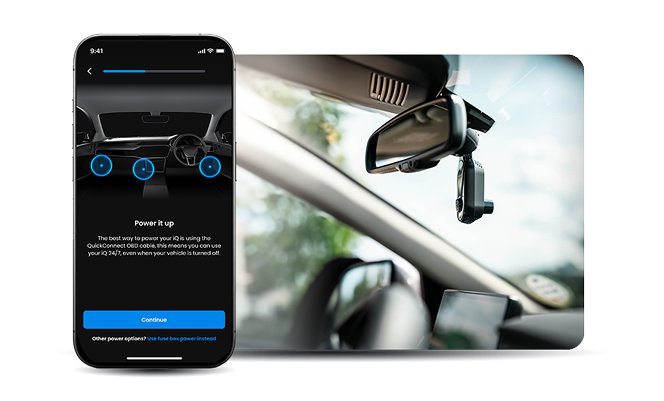What is a Dash Cam loop recording?
With so much emphasis placed on the safety and accountability of drivers these days, it is natural to assume that Dash Cams have become an essential piece of driving equipment that features in many vehicles up and down the country.
Once you know what a Dash Cam is and how it works, you’re bound to have more questions about some of its features. One of the most asked questions customers have about Dash Cams is the recording time capabilities, which is where we introduce the topic of the dash can loop recording.
What Is Loop Recording on a Dash Cam?
Dash Cam loop recording is where the Dash Cam continuously records footage in a loop, which means that the Dash Cam records video by overwriting older video captures with new video footage.
This allows the Dash Cam to continually record your journeys even if the SD memory card that is installed is full. This ensures that the Dash Cam never misses a single minute of your vehicular journey.
What Are The Benefits Of Loop Recording?
There are 3 straightforward reasons why loop recording Dash Cam is such a good idea, and it is all to do with optimising memory and storage space on your device or expandable memory cards.
File Manageability
One advantage of continuous dashcam loop recording is that it can break down an hour-long video into small and organised clips.
This makes the video segments easier to manage and transfer when you need to.
It may take an extremely long amount of time to upload, transfer or frame select from an hour-long video, and it is especially hard for you to navigate through to find the section you are looking for without trawling through everything first.
It becomes easier to manage when the recordings are segmented into smaller and more manageable files vis loop recording!
Dash Cam Memory Capacity
With the addition of an SD card, there may be limited memory space in a Dash Cam, especially on longer journeys. Still, you are more than likely going to need to record your entire journey on it.
When using loop recording, it allows you to select the recording time "burst" of video, and this can be from 1-3 minutes, but this is an entirely personal preference on timings.
Loop recording allows the oldest clips to be overwritten by the new video clips. Your device's memory is preserved with only the most current video that has been recorded.
Ease Of Upload
When your Dash Cam has recorded to capacity, uploading the files to cloud storage or onto another device such as a smartphone or tablet is simple.
Having multiple copies of the captured recordings allows you more memory freedom. It also means that if something happens like damage or destruction to one recording source (your Dash Cam), there is always another backup set of recordings available.
Loop Recording Times
Can you choose how long your Dash Cam records for? In short: yes. Depending on the model you choose, you can file your recordings away in more manageable chunks to make it easier for you to locate footage of incidents on the road. The amount of storage your SD card has can also have an impact on how long your Dash Cam records before the footage rolls over.
For example, the Nextbase 522GW Dash Cam splits recordings up into three-minute segments. Using this Dash Cam with a 32GB memory card will allow you up to two hours of footage, 64GB offers four hours of footage and 128GB extends recording up to eight hours. If you’re using an SD card with less storage space, you can increase recording time by recording in lower resolution.
In comparison, the Nextbase 422GW Dash Cam allows you to choose from one, two and three-minute clips, and alter the resolution so you can choose more space or higher resolution recordings.
How to Protect Files From Loop Recording
There are a couple of ways you can protect your files from being overwritten in the process of loop recording. The first is with the help of your Dash Cam’s G-Sensor. Your G-sensor will be set to a specific value that measures bumps and knocks. If you are involved in an incident, your Dash Cam will automatically save the clip so you don’t need to worry. If you find your Dash Cam is saving too many unnecessary clips and being triggered when driving over bumps or potholes, you can turn down the sensitivity.
Another is to save clips manually. If something happens around the car that your G-Sensor won’t have picked up, you can save recorded clips by selecting files with the touch of a button. You’ll be able to manually lock your footage, send footage to your tablet or phone and edit clips to send to your insurer.
Conclusion
Drivers these days are becoming more and more accountable, which is why many vehicles have Dash Cams.
One of the most frequent questions customers ask about them is how long they can record footage. The solution to restricted memory on a Dash Cam device is a Dash Cam that has loop recording capabilities.
To reiterate, if your SD card fills up with video footage while you are on a drive- it will automatically overwrite old captures to make room for new ones.
This ensures there is always something captured even if you cannot upload all the footage at once - ensuring you never miss a moment!
Loop Recording FAQs
Still have questions about loop recording? Find out everything you need to know with our FAQs below:
Can I choose the length of each recording segment in loop recording?
Yes, most Dash Cams with loop recording allow you to set the length of each video. Common options include 1 minute, 3 minutes and 5 minutes depending on the Dash Cam you choose. You can usually adjust this setting in the Dash Cam's menu.
Will important footage be overwritten in loop recording?
Important footage is protected from being overwritten by the Dash Cam's loop recording feature. Dash Cams have a G-sensor that detects sudden movements like a crash or bump and automatically saves the recording to a protected folder. This ensures accidents are safe even when the Dash Cam continues to loop record.
Do I need a large-capacity memory card for loop recording?
While a larger capacity memory card allows for more footage to be stored before overwriting occurs, it is not strictly necessary for loop recording. The main advantage of loop recording is that it makes efficient use of available storage, so even a smaller memory card can be effective. However, using a card with at least 32GB or 64GB capacity is recommended for longer storage duration.
Can I disable loop recording on a Dash Cam?
Yes, most Dash Cams allow you to disable loop recording through the settings menu. However, this means when the memory card is full, your Dash Cam will stop recording until you manually delete old footage or insert a new memory card.
Does loop recording affect how the quality of the footage?
Loop recording doesn’t affect the quality of the footage. The feature only manages the storage of files. The video quality depends on the Dash Cam's resolution which remains no matter storage or recording preferences. However, your Dash Cam may give you the option to lower the resolution to improve storage space, but this is optional.