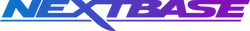More drivers use dash cams to keep them safe on the roads. Choosing a dash cam model takes time — there’s a range of options to choose from, with various features drivers can benefit from, including Emergency SOS, Intelligent Parking and What3Words capabilities. But these aspects aren’t the only thing you need to consider.
Choosing the best SD card for your dash cam is essential. The SD card is where your recordings are stored should you need them. They come with different storage options to ensure you’ll have enough capacity to capture incidents on the road.
Choosing a Nextbase micro SD card for your dash cam means reliable recording storage and compatibility with different models. Find out more about micro SD cards for your dash cam below.
Choosing an SD Card
With a range of SD cards on the market, how do you choose an option to suit you? Here are some of the options you can choose from at Nextbase:
32GB U3 Industrial Grade microSD Card
●Compatible with the 622GW, 522GW, 422GW, iQ Smart Dash Cam, 322GW, 222 and 122 dash cams
This Nextbase microSDXC card is a U3 Ultra High-Speed card. This SD card ensures video data is written smoothly, allowing your chosen dash cam to capture the road ahead in high definition 1440p or 4K quality.
With 32GB, your dash cam will record up to four hours of footage before the loop recording begins and replaces the oldest footage. If you’re using a rear camera with your front-facing dash cam, this SD card will record 2 hours of footage.
64GB U3 Industrial Grade microSD Card
●Compatible with the 622GW, 522GW, 422GW, 322GW, 222, iQ
Another Nextbase microSDXC option, the 64GB will record up to approximately 9 hours of HD footage before the dash cam overwrites the oldest recordings on the dash cam. If you’re using your front-facing camera with a rear module, you’ll have enough capacity to capture 4 hours of footage.
The 64GB SD card is NOT compatible with the following: Ride, Duo, Mirror, 101, 202, 302G, 402G, 112 or 122.
128GB U3 Industrial Grade microSD Card
●Compatible with 622GW, 522GW, 422GW, 322GW, 222, iQ
A Nextbase microSDXC with the largest capacity, the 128GB can record up to 18 hours of HD footage — a great option for those on frequent long journeys — or 7 hours if your dash cam is being used along with a rear module.
How to format an SD Card for dash cams
Formatting an SD card for a dash cam simply means deleting the data so you can start recording from scratch. Here are a few steps to help you format your dash cam:
●Backup data: Before formatting your dash cam, ensure important footage is backed up. This will allow you to save valuable footage before the card is wiped.
●Insert your SD card into the dash cam: Insert your SD card into the appropriate slot in your dash cam. Make sure it’s secure and your dash cam recognises the SD card.
●Find dash cam settings and format: Turn on the dash command access settings. Locate the format option and select. Follow the on-screen instructions.
●Wait for formatting to complete: The dash cam will begin to format which can take a few minutes. Your dash cam will confirm when this process is complete.
●Test your SD card: You can test that your SD card has formatted correctly by recording new footage. Formatting has succeeded if your dash cam can write and read the SD card without issue.
Benefits of choosing a Nextbase SD Card
At Nextbase, we have an SD card for your dash cam so you can benefit from clear footage when you need it most. Some of the benefits of choosing a Nextbase dash cam include:
●Smooth video recording: With our Nextbase SD cards, you’re guaranteed smooth recordings. Our high-quality SD cards have fast write speeds for uninterrupted recordings and video footage. This means you can capture critical moments accurately to use as evidence should you need it.
●Compatibility: Our SD cards are compatible with most of our dash cams, meaning you can choose an option that integrates seamlessly with your model so it operates reliably. Always check which dash cams are compatible with our SD cards to reduce the risk of recording and playback errors.
●High-volume storage capacity: Choosing an SD Card from Nextbase means you can record a large volume of footage without running out of storage space. If you’re frequently travelling long distances, this is particularly helpful.
●Endurance and durability: Our SD cards are designed specifically for dash cam use which means they can withstand frequent read/write cycles for enhanced durability. Choosing a dash cam with endurance minimises the risk of corruption.
●Compatibility with advanced features: Our Nextbase dash cams come with some of the most advanced features on the market, like intelligent parking mode, Emergency SOS and What3Words. Choosing one of our SD cards means you can have peace of mind that these features will work correctly.
When choosing the best SD card for a dash cam, you must consider how much storage you’ll need. Consider whether you regularly travel long distances and rely on your dash cam to capture incidents on longer journeys. You should also ensure your SD card is compatible with your chosen dash cam.
SD Card FAQs
Still wondering how to find an SD card to suit your dash cam? Find our FAQs below:
How do I find an SD card that is compatible with my dash cam?
Dash cams typically use MicroSD cards. Depending on the dash cam you choose, you’ll need to check the specifications of the model to confirm which SD card you need as some might require specific formats.
How much storage do I need for my dash cam?
The required storage capacity depends on factors such as video resolution, the duration of loop recording and how frequently you use your dash cam. If you plan on using your dash cam on long journeys and have a dash cam that records in high resolution, you should opt for a dash cam between 32GB and 128GB.
What is endurance rating and why is it important for dash cam SD cards?
Endurance rating refers to an SD card’s ability to cope with frequent read/write cycles without degrading. Dash cams tend to overwrite old footage as part of loop recording so choosing an SD card with a high endurance rating ensures longevity and reliability. This is essential for reducing the risk of data corruption.
Can I prolong the lifespan of my dash cam’s SD card?
Yes, there are ways you can ensure the lifespan and performance of your SD card. Regularly format it within your dash cam’s settings, and avoid taking it out frequently. If you do remove it, make sure you handle it with care. Keep your dash cam’s firmware up to date to maintain compatibility.
Could my SD card become corrupted or malfunction?
Yes, dash cams can do both, so knowing how to handle this is essential. Try troubleshooting steps such as formatting the card within the dash cam or updating your dash cam’s firmware. If your SD card is still causing problems, consider replacing it with a new one.