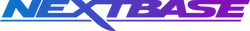Typically, you’ll get between one and 20 hours worth of footage on your Dash Cam. This depends on the size of your SD card, how much footage is saved, your Dash Cam, resolution and other factors.
All Nextbase Dash Cams from the 2 series onwards use Loop Recording to ensure your Dash Cam is always recording the latest footage. In this guide, we’ll show you how long your Dash Cam keeps footage and how you can make sure you have plenty of space to record.
How much Dash Cam footage can I store on my SD card?
The larger your SD card size, the more the footage will be kept. The resolution you choose and number of cameras will also impact the space.
Below, you’ll find estimates of how long your Dash Cam can record for before footage is overwritten.
-1080p - 32GB - 280 minutes
-1080p - 64GB - 570 minutes
-1080p - 128GB - 1130 minutes
-1440p - 32GB - 140 minutes
-1440p - 64GB - 270 minutes
-1440p - 128GB - 545 minutes
-4K - 32GB - 80 minutes
-4K - 64GB - 165 minutes
-4K - 128GB - 330 minutes
-4K - 256GB - 720 minutes
As you can see, the higher the resolution, the more memory is used. But don’t worry, if you run out of space, your Dash Cam keeps recording, overwriting the oldest footage first.
If you’re using a Dash Cam with an additional module, here are the estimated storage times for a rear cam:
-1080p & 720p - 32GB - 200 minutes
-1080p & 720p - 64GB - 395 minutes
-1080p & 720p - 128GB - 790 minutes
-1440p & 720p - 32GB - 115 minutes
-1440p & 720p - 64GB - 230 minutes
-1440p & 720p - 128GB - 460 minutes
-4K - 32GB & 720p - 60 minutes
-4K - 64GB & 720p - 120 minutes
-4K - 128GB & 720p - 250 minutes
-4K - 256GB & 720p - 540 minutes
If you want to record more, a bigger storage capacity is the best way to increase your available space.
What impacts how much space is used on my SD card?
The following impacts the storage space on your Dash Cam:
-SD card capacity
-Recording resolution
-Number of modules
-Available space on your SD card
-Dual file recording
-Audio recording
-Data captured - GPS and G-sensor
-Recording bitrate
The settings can be changed on your SD card to fit your driving.
Which footage won’t be overwritten on my Dash Cam?
You can save footage you’d like to keep on your Dash Cam. Go on the recordings on your Dash Cam or on a connected device to find and save footage.
With Alexa and voice-activated Dash Cams, you can also ask your Dash Cam to protect footage to be reviewed later.
If your G-sensor is activated by a force such as a bump, your footage will be protected. This is moved to a separate file where it won’t be overwritten until you have reviewed it.
The G-Sensor also applies to footage captured in Parking Mode. Until you review the footage, the recordings won’t be overwritten.
How can I increase the amount of Dash Cam footage stored?
The best way to enhance your storage space is to regularly format your SD card. This deletes all saved footage and clears the storage to maximise space. It’s recommended you do this at least once a month.
Before formatting, you should review your stored and protected footage. If you want to keep it, save it to another device.
You can reduce the file size by lowering the resolution and turning off dual recording. Just keep in mind you won’t capture the same level of detail if you do this.
You could also buy a higher-capacity SD card. Just make sure you buy a high-quality card like the Nextbase SD card, designed to give you the best quality recordings without errors.
What happens when my SD card is full?
All Nextbase 2 Series Dash Cams use Loop Recording. This means they continually record, overwriting older footage unless an incident is flagged or you have manually saved the footage.
The oldest footage is overwritten first so the new footage can be recorded. This means that as long as you have space, your Dash Cam will continuously record.
What should I do with Dash Cam footage I want to keep?
If you have footage you want to keep, it’s best to move it from your SD card to free up space. You can move this to a computer, Mac or a device like your phone or tablet.
Connect to your chosen device and download the footage. Do this with Bluetooth or by plugging it in.
Once you’ve moved the footage you’d like to keep, you should format your SD card to maximise space.