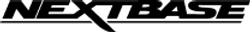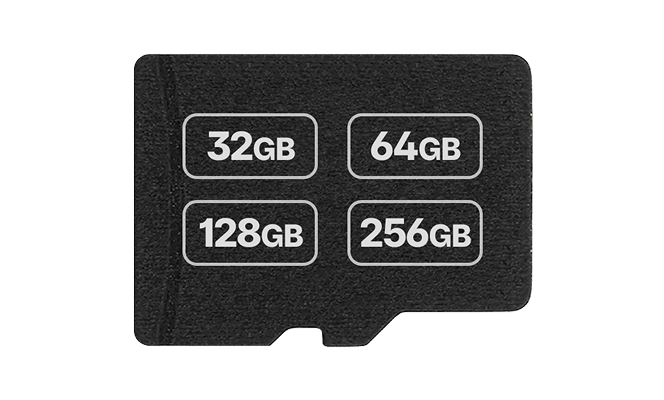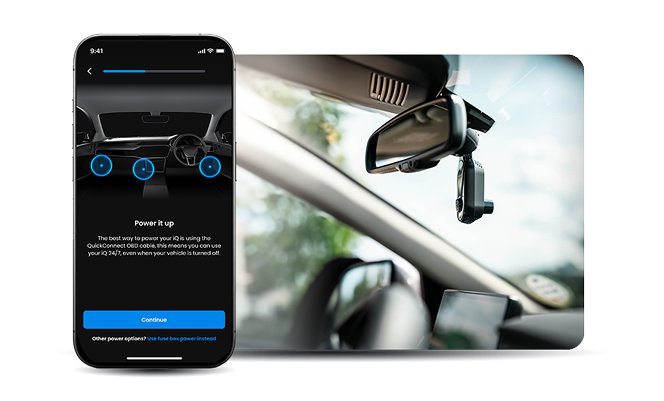Drivers rely on Dash Cams to add another layer of security to their journeys. There is a range of Dash Cams to choose from, from entry-level models for learner drivers to smart Dash Cams for drivers looking for the best resolution and most advanced features.
Dash Cams have various features so drivers can capture the clearest footage when on the road. One of the most important elements is the G-sensor. Short for Gravity Sensor, this feature detects a sudden change in movement around the car that may affect the driver, including impacts, knocks and scrapes.
Discover how a G-Sensor works and why it’s an integral part of the Dash Cam in more detail below.
How does a Dash Cam G-Sensor work?
A G-Sensor works by measuring the acceleration of force acting on an object — your car in the case of a Dash Cam. A Dash Cam G-Sensor has acceleration detection. It typically has a pre-set value that can be adjusted depending on your preferences. When this value is exceeded, your Dash Cam will save recent footage and protect it from being deleted.
Some Dash Cam G-Sensors can log acceleration data. This means it can record a vehicle’s movement and any significant events during a journey. At Nextbase, all of our models include a G-Sensor. This sensor works with Intelligent Parking Mode so drivers can have peace of mind their car is safe when they’re not around. It can also be activated by potholes, braking and speed bumps.
From the entry-level 122 and 222, to the mid-level 322GW, 422GW, 522GW, 622GW and the iQ Smart Dash Cam, G-Sensors improve the way our models work to keep you safe on the roads.
What are the benefits of a Dash Cam G-Sensor?
There are several benefits drivers can take advantage of when choosing a Dash Cam with a G-Sensor, such as:
Automatic incident detection
The G-Sensor in your Dash Cam can detect sudden changes in acceleration, including collisions or hard braking. This will trigger the sensor and your Dash Cam will automatically save and protect the relevant footage from being overwritten or lost without drivers having to do this manually.
Evidence
If you’re involved in an incident, the G-Sensor within the Dash Cam will automatically save and protect footage that can be used as evidence. The footage can then be preserved to help with legal proceedings, insurance claims, and resolving disputes.
Customisable sensitivity
You can adjust the sensitivity of the G-Sensor in your Dash Cam to suit your preferences and driving habits. Adapting your G-Sensor means that only significant events will trigger footage to be protected, so you don’t have to worry about using unnecessary storage.
Insurance discounts
Having a Dash Cam with a G-Sensor can lead to lower insurance premiums. More insurance providers see Dash Cams as a proactive measure drivers take to enhance safety on the road, and reduce the likelihood of fraudulent claims.
How to adjust Dash Cam G-Sensor settings
If you find that your Dash Cam is too sensitive and protecting footage that isn’t important, you can adjust the settings so you don’t have to worry about taking up unnecessary storage.
To adjust the settings of your G-Sensor, select the video menu option within the Dash Cam settings. You can choose options including high, medium, low and off. The higher the setting, the more sensitive the G-Sensor will be. If you regularly drive off-road, for example, you might find it helpful to set your G-Sensor to a lower setting to avoid saving and protecting footage when it’s not necessary.
You’ll be able to access protected footage and share it easily with WIFI connectivity features, making it easier for you to send potentially crucial recordings to your insurer or the police.
Dash Cam G-Sensor FAQs
Want to know more about the G-Sensor in your Dash Cam? You can find the answers to all of your questions below:
Can Dash Cam G-Sensor sensitivity be adjusted?
Yes. If you find that your Dash Cam G-Sensor is triggered too easily like when you’re going over bumps or potholes, you can alter the sensitivity settings to prevent this from happening to save storage.
What triggers a Dash Cam G-Sensor?
Various factors can trigger a G-Sensor on a Dash Cam to save footage when it might not necessarily need to. This includes potholes on the roads, heavy acceleration and braking, as well as speed bumps. This can lead to footage being automatically protected when it doesn’t need to be.
Does the G-Sensor affect storage on a Dash Cam?
When a G-Sensor feels an impact over a pre-set force, it will automatically protect the footage from being lost as it thinks you may have been involved in an incident, and therefore the footage is essential. If your Dash Cam is consistently protecting recordings when it doesn’t need to, that will take up additional storage space. This is why it’s important to reduce sensitivity.
Do all Dash Cams have a G-Sensor?
This depends on the model. More affordable, entry-level models may not have G-Sensors and may rely on drivers to protect the footage themselves by manually saving footage they think might be helpful. At Nextbase, all of our Dash Cams have a G-Sensor installed, so you can have peace of mind that essential footage is always protected.