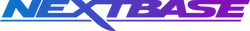Dash Cams are becoming a popular tool for drivers all over the world, prioritising safety on the roads. Models are compact, providing an extra layer of security by recording footage throughout your day-to-day journeys. With the help of Dash Cams, drivers can provide footage in the event of accidents and disputes, while also acting as a deterrent for irresponsible driving.
Dash Cam resolution is a key factor you’ll need to consider when choosing a Dash Cam. Resolution determines the quality and clarity of the footage recorded. Whether you’re looking for a Dash Cam to accompany a new driver, or a fleet of company cars, knowing more about video resolution is essential.
What is Dash Cam resolution?
Dash Cam resolution refers to the level of detail and clarity captured by a Dash Cam when it’s recording footage. Resolution is typically measured in pixels — the higher the number of pixels, the greater the resolution. Common resolutions you might see when comparing Dash Cams include 720p, 1080p, 1440p and 4K. +
Why is high resolution important in Dash Cams?
A high-resolution Dash Cam will capture clearer, more detailed footage of your surroundings on the road. This includes car registration plates and road signs. High-resolution Dash Cam video can be invaluable if you need to provide evidence in the event of an accident. It can provide video evidence to determine fault or liability and can be sent to the police or insurance providers to help speed up the claims process.
A high-resolution Dash Cam can also provide clear footage in low-light conditions. This could be helpful if you’re on the roads late at night or if visibility is not great. High-resolution Dash Cams enhance the effectiveness and reliability of footage for your security and peace of mind.
Which Dash Cam resolution should I choose?
When choosing a Dash Cam, you’ll have to consider the resolution that will suit you best. Typically, the lower the resolution, the more affordable the Dash Cam. Let’s take a closer look at the various Dash Cam resolutions available:
720p
This Dash Cam resolution is suitable for basic recording needs. It’s often used in affordable, entry-level models like our 122 Dash Cam. 720p records in HD and offers clarity that would be sufficient for everyday use, for younger or learner drivers. Recordings in 720p will consume less storage space than high-resolution Dash Cams.
1080p
Providing clearer details on the roads than the 720p Dash Cam, 1080p Dash Cam resolution is ideal for those looking to capture license plates and other important details that may prove crucial. This level of resolution strikes a good balance between image quality and storage space. The Nextbase 222 and 322GW Dash Cams feature 1080p HD resolution to keep you protected on the roads.
1440p (2K)
This level of Dash Cam resolution offers an even sharper detail than 1080p. If you’re looking for enhanced clarity for reading registration plates and capturing details in the distance, the Nextbase 422GW and 522GW offer 1440p resolution for enhanced safety on the road.
4K
With the highest level of detail and clarity with unparalleled image quality, a 4K Dash Cam like the 622GW is a great choice for professional or advanced users who are looking for clear, precise recordings. 4K Dash Cams come with additional features for convenience and safety on the roads, but it’s worth noting they require a large amount of storage space.
To find out more about how to choose the right Dash Cam for you, read our guide.
How to choose a high-resolution Dash Cam
There is a range of high-resolution Dash Cams on the market, so how do you choose a model to suit you? There are a few factors to consider.
If you are looking for a Dash Cam to capture every detail on the road, including road signs and registration plates, a high-resolution Dash Cam would be the best choice. However, if you’re a learner driver or hoping to enhance overall road safety, an entry-level Dash Cam at a lower price point may be suitable.
Think about other features that you may benefit from. If you regularly travel off-road, a Dash Cam with GPS and What3Words may be a good choice so emergency services can identify exactly where you are, even if you’re not sure. For easy file sharing, choose a high-resolution Dash Cam with WIFI connectivity.
If you’re installing high-resolution Dash Cams in company or fleet cars, choose a high-resolution Dash Cam that’s compatible with a Rear or Cabin View Camera to give drivers and passengers additional peace of mind.
High-resolution Dash Cam FAQs
Need to know more about Dash Cam resolution? You’ll find the answers to some of our most frequently asked questions below:
Does Dash Cam resolution affect low-light performance?
The higher the resolution, the more likely your Dash Cam is to pick up clear details in low light. It’s not to say that you won’t be able to see anything at night with a lower resolution Dash Cam, as other factors play a part in this such as sensor quality and the type of lens, but a higher resolution is more likely to capture clear details.
Do high-resolution Dash Cams require more storage space?
Typically, high-resolution Dash Cams will require more storage space than lower-resolution models. This is because higher-resolution recordings contain high levels of detail and therefore require a larger storage capacity. If you choose a high-resolution Dash Cam, you should have an SD card with enough storage space to accommodate it.
Is it worth investing in a high-resolution Dash Cam?
This depends on your specific needs. A high-resolution Dash Cam offers clearer and more detailed footage. This can be beneficial for capturing license plates and road signs. They can also provide better clarity in low light, for example, if you’re travelling at night or when visibility is not great. They are more expensive but also come with a range of features that can be useful when driving.
Do high-resolution Dash Cams come with advanced features?
Higher-resolution cameras are more likely to have additional features like image stabilisation and wifi connectivity for easy file sharing. They also provide drivers with safety features, including Emergency SOS, What3Words, Intelligent Parking Mode and Alexa hands-free so you can stay in control without taking your hands off the wheel.